If you’ve tried to use the standard contact roles module in Salesforce under the opportunity, you may have found it’s quite limited and sadly cannot be customized (apart from changing the values under Role). For that reason, I’ve created my own version of Contact Role which I use whenever my clients wish to use this functionality.
What are the Differences between the Standard and Custom Contact Role
- Add an account without a contact (you don’t always know who, inside the account, will work on this deal).
- Specify the status of the account/contact towards your company and products.
- Specify whether the contact helped win the deal. Might be helpful later on if you encounter the contact again in other opportunities.
What does it look like?

How to build it?
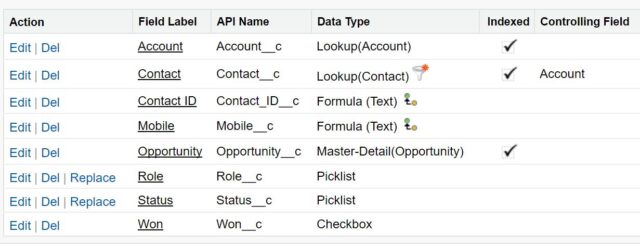
- Opportunity – I use a master-detail relationship so I can use the roll-up summary field to make sure at least one record is entered before the opportunity can be closed as won.
- By filtering the contact field, we’re making sure the account will have value in order for the user to be able to select the contact. Again, this is helpful for future reports showing which accounts are involved in your opportunities.
 With more than 20 years in the software industry, 15 of them designing and implementing more than 100 CRM systems, Ofir has built himself a reputation as a leader in the CRM industry. He is also one of the very few people in Israel who has deep knowledge of both Salesforce and Microsoft Dynamic CRM, which allows him to feel confident to offer the most suitable solution based on his client’s needs.
With more than 20 years in the software industry, 15 of them designing and implementing more than 100 CRM systems, Ofir has built himself a reputation as a leader in the CRM industry. He is also one of the very few people in Israel who has deep knowledge of both Salesforce and Microsoft Dynamic CRM, which allows him to feel confident to offer the most suitable solution based on his client’s needs.
Have something on your mind? Just leave us a message using the contact page and will be happy to assist you in any way we can.